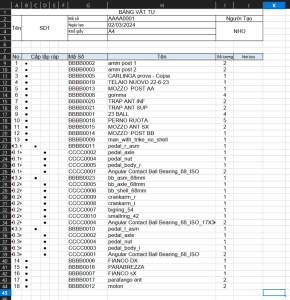
Trong Autodesk Inventor cũng có công cụ để xuất danh sách vật tư, đó là lệnh Bill Of Materials. Tuy nhiên, công cụ này chỉ có một ít tùy chỉnh như thêm bớt số cột, tùy chỉnh định dạng xuất,… Nếu có nhu cầu xuất danh sách vật tư với một mẫu thống nhất và lặp đi lặp lại. Thì việc xuất bảng vật tư bằng iLogic và API là rất hữu ích. Các bước để xuất bảng vật tư bằng iLogic và API như sau:
Tạo một file Excel mẫu
Tạo một file Excel mẫu dùng để xuất dữ liệu từ Inventor vào mẫu có sẵn này. Đặt tên file Excel mẫu này là BOM_Template.xlsx, tên Sheet là BOM. Ví dụ tạo một bảng mẫu như sau:
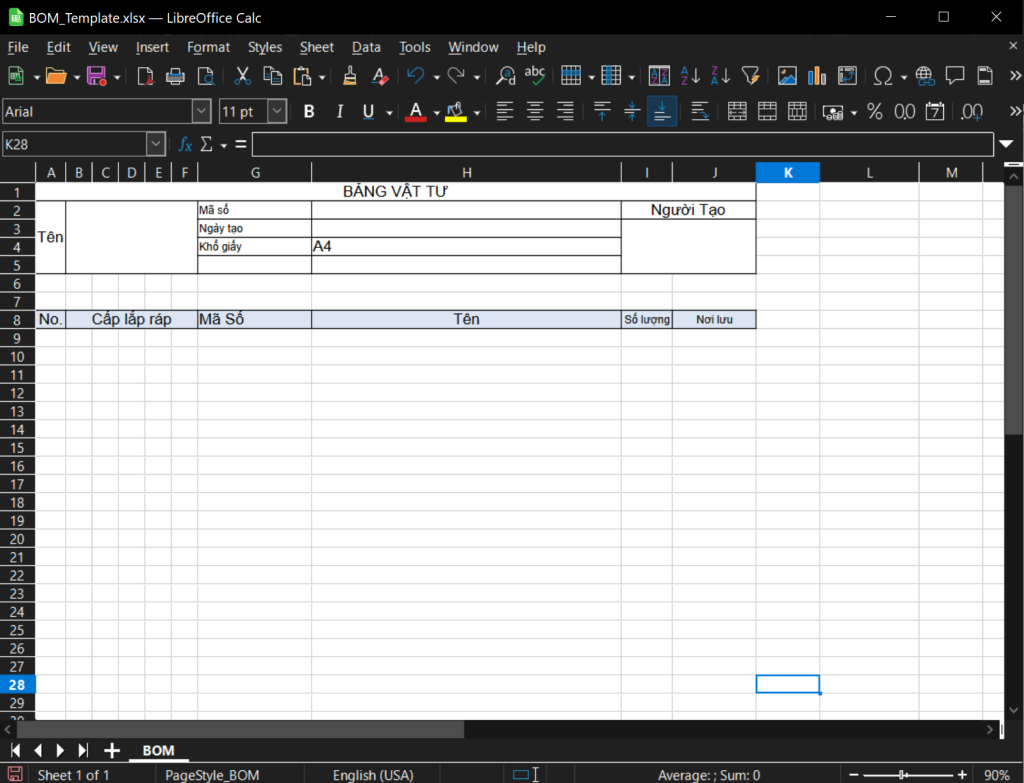
Tạo Script iLogic
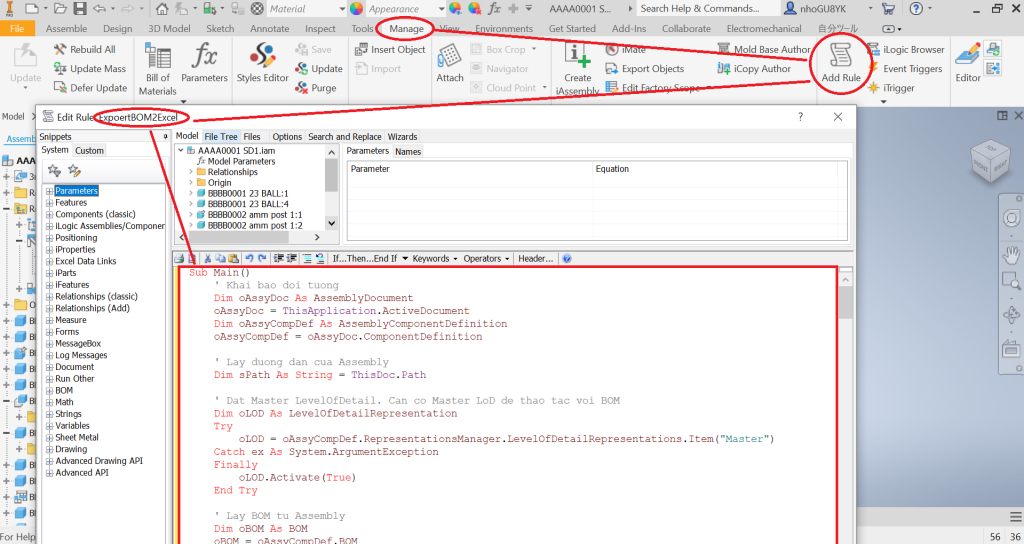
Mở File lắp ráp trên phần mềm Autodesk Inventor. Vào Manage/Add Rule. Hoặc tạo Rule ngoài bằng cách tạo file Script đặt tên là BOMExport2Excel.txt. Nhập đoạn code sau. Tùy chỉnh đoạn code theo yêu cầu xuất ra.
Sub Main()
' Khai bao doi tuong
Dim oAssyDoc As AssemblyDocument
oAssyDoc = ThisApplication.ActiveDocument
Dim oAssyCompDef As AssemblyComponentDefinition
oAssyCompDef = oAssyDoc.ComponentDefinition
' Lay duong dan cua Assembly
Dim sPath As String = ThisDoc.Path
' Dat Master LevelOfDetail. Can co Master LoD de thao tac voi BOM
Dim oLOD As LevelOfDetailRepresentation
Try
oLOD = oAssyCompDef.RepresentationsManager.LevelOfDetailRepresentations.Item("Master")
Catch ex As System.ArgumentException
Finally
oLOD.Activate(True)
End Try
' Lay BOM tu Assembly
Dim oBOM As BOM
oBOM = oAssyCompDef.BOM
Logger.Trace("oBOM is set")
oBOM.StructuredViewEnabled = True
' oBOM.PartsOnlyViewEnabled = True
Dim oBOMView As BOMView
oBOMView = oBOM.BOMViews.Item("Structured")
' oBOMView = oBOM.BOMViews.Item("Parts Only")
Logger.Trace("oBOMView is set")
oBOM.StructuredViewFirstLevelOnly = False
' Xuat BOM
' Sao chep thong tin tu file Template sang file moi va dat ten file moi
Dim sJobBOMTempName As String = String.Concat(sPath,"\BOM_Template.xlsx")
Dim sJobBOMName As String = String.Concat (sPath, "\",ThisDoc.FileName(False) & " Part list" & ".xlsx")
Logger.Trace("sJobBOMName: " & sJobBOMName)
Try
IO.File.Copy(sJobBOMTempName, sJobBOMName, True)
Catch ex As Exception
MessageBox.Show(ex.Message)
End Try
Dim sMySheet As String = "BOM" ' Bat dau voi sheet co ten la BOM
Static iCurrRow As Integer = 9 ' Bat dau tu hang so 9
GoExcel.DisplayAlerts = False
GoExcel.Open(sJobBOMName, sMySheet)
' Ghi gia tri tu BOM sang Excel
Call QueryBOMRowProperties(oBOMView.BOMRows, sJobBOMName, iCurrRow)
oAssyDoc.Save
GoExcel.CellValue("B2:F5") = String.Concat(iProperties.Value("Summary", "Title"))
GoExcel.CellValue("H2") = String.Concat(iProperties.Value("Project", "Part Number"))
GoExcel.CellValue("H3") = String.Concat(today())
GoExcel.CellValue("H3") = DateTime.Now.ToString("dd/MM/yyyy")
GoExcel.CellValue("I3:J5") = String.Concat("NHO")
' Luu va dong Excel
GoExcel.Save
GoExcel.Close
' Set to iLogic LevelOfDetail Try
Try
oLOD = oAssyCompDef.RepresentationsManager.LevelOfDetailRepresentations.Item("iLogic")
Catch ex As System.ArgumentException
oLOD = oAssyCompDef.RepresentationsManager.LevelOfDetailRepresentations.Add("iLogic")
Finally
oLOD.Activate(True)
End Try
' Hien thong bao khi hoan thanh
Dim sMessage As String = "BOM đã được xuất." & " File BOM tại " & sPath & "\" & ThisDoc.FileName(False) & " Part list" & ".xlsx"
Dim sCaption As String = "BOM Export Complete"
Dim oButtons As MessageBoxButtons = MessageBoxButtons.OK
Dim oIcons As MessageBoxIcon = MessageBoxIcon.Information
Dim oResult As DialogResult
' Hien MessageBox
oResult = MessageBox.Show(sMessage, sCaption, oButtons, oIcons)
End Sub
Public Sub QueryBOMRowProperties(oBOMRows As BOMRowsEnumerator, JobSpreadsheetName As String, iCurrRow As Integer)
' Lap lai thong qua noi dung cua hang BOM
Static CurrentRow As Integer = iCurrRow
Dim i As Long
Dim sWriteCell As String
For i = 1 To oBOMRows.Count
' Lay dong hien tai
Dim oRow As BOMRow
oRow = oBOMRows.Item(i)
' Dat tham chieu den dinh nghia linh kien chinh cua hang
Dim oCompDef As ComponentDefinition
oCompDef = oRow.ComponentDefinitions.Item(1)
Dim oPropSets As PropertySets
oPropSets = oCompDef.Document.PropertySets
oDesignTrackingPropertySet = oPropSets.Item("Design Tracking Properties")
oInventorSummaryPropertySet = oPropSets.Item("Inventor Summary Information")
oCustomPropertySet = oPropSets.Item("Inventor User Defined Properties")
' Lay cac thuoc tinh file duoc yeu cau
oItemNumberProperty = oRow.ItemNumber
oPartNumProperty = oDesignTrackingPropertySet.Item("Part Number")
oDescripProperty = oDesignTrackingPropertySet.Item("Description")
oTitleProperty = oInventorSummaryPropertySet.Item ("Title")
Trace.WriteLine("iLogic: oItemNumberProperty: " & oItemNumberProperty & " | " & oPartNumProperty.Value & " | " & oDescripProperty.Value)
sWriteCell = "A" & CurrentRow
GoExcel.CellValue(sWriteCell) = oItemNumberProperty
sWriteCell = "B" & CurrentRow
D = CountDots(oItemNumberProperty)
If D = 0 Then
GoExcel.CellValue(sWriteCell) = "●"
Else
GoExcel.CellValue(sWriteCell) = " "
End If
sWriteCell = "C" & CurrentRow
D = CountDots(oItemNumberProperty)
If D = 1 Then
GoExcel.CellValue(sWriteCell) = "●"
Else
GoExcel.CellValue(sWriteCell) = " "
End If
sWriteCell = "D" & CurrentRow
D = CountDots(oItemNumberProperty)
If D = 2 Then
GoExcel.CellValue(sWriteCell) = "●"
Else
GoExcel.CellValue(sWriteCell) = " "
End If
sWriteCell = "E" & CurrentRow
D = CountDots(oItemNumberProperty)
If D = 3 Then
GoExcel.CellValue(sWriteCell) = "●"
Else
GoExcel.CellValue(sWriteCell) = " "
End If
sWriteCell = "F" & CurrentRow
D = CountDots(oItemNumberProperty)
If D = 4 Then
GoExcel.CellValue(sWriteCell) = "●"
Else
GoExcel.CellValue(sWriteCell) = " "
End If
sWriteCell = "G" & CurrentRow
GoExcel.CellValue(sWriteCell) = oPartNumProperty.Value
sWriteCell = "H" & CurrentRow
GoExcel.CellValue(sWriteCell) = oTitleProperty.Value
sWriteCell = "I" & CurrentRow
GoExcel.CellValue(sWriteCell) = oRow.ItemQuantity
' Tang hang hien tai
CurrentRow = CurrentRow + 1
' Lap lai de quy cac hang con neu co
If Not oRow.ChildRows Is Nothing Then
Call QueryBOMRowProperties(oRow.ChildRows, JobSpreadsheetName, CurrentRow)
Else
End If
Next i
End Sub
Function CountDots(oItemNumberProperty) As Integer
Dim dotCount As Integer
Dim i As Integer
A = CStr(oItemNumberProperty)
dotCount = 0
For i = 1 To Len(A)
If Mid(A, i, 1) = "." Or Mid(A, i, 1) = "," Or Mid(A, i, 1) = "-" Or Mid(A, i, 1) = ":" Or Mid(A, i, 1) = "/" Or Mid(A, i, 1) = "\" Then
dotCount = dotCount + 1
End If
Next i
CountDots = dotCount
End FunctionỞ đây có thể tùy chỉnh các giá trị:
- Có thể tùy chỉnh tên file Excel xuất ra ở dòng:
Dim sJobBOMName As String = String.Concat (sPath, "\",ThisDoc.FileName(False) & " Part list" & ".xlsx") - Tùy chỉnh dòng bắt đầu xuất các thông tin component:
Static iCurrRow As Integer = 9 - Định dạng ngày tháng và người tạo:
GoExcel.CellValue("H3") = DateTime.Now.ToString("dd/MM/yyyy")GoExcel.CellValue("I3:J5") = String.Concat("NHO") - …
Sau khi tạo xong. Vào tab Manage/iLogic Browser/iLogic/External Rules tab/Manual Added/Phải chuột chọn Add External Rule/Chọn file BOMExport2Excel.txt vừa tạo/Phải chuột/Run Rule.
Kết quả
Sau khi chạy Rule BOMExport2Excel từ iLogic. Một file Excel sẽ được tạo ra ở cùng đường dẫn với file Assembly và có tên giống với tên Assembly cộng với phần đuôi là Part list.xlsx.
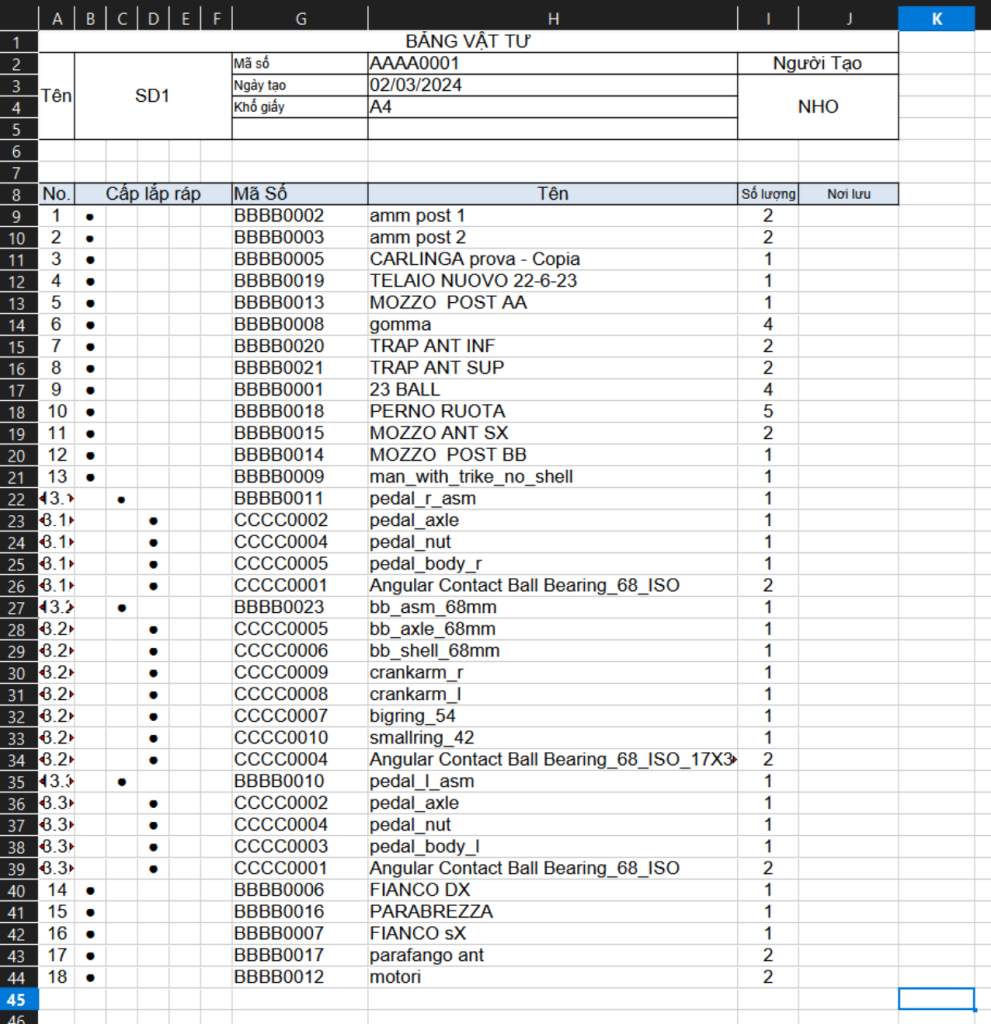
Một công cụ hữu ích . Tôi đã chạy rule kết quả trả về như sau , bạn có thể giúp tôi sửa lỗi này được không . tôi cảm ơn .
Rule Compile Errors in BOMExport2Excel, in Disk Mill Machine.iam
Error on Line 23 : ‘Logger’ is not declared. It may be inaccessible due to its protection level.
Error on Line 31 : ‘Logger’ is not declared. It may be inaccessible due to its protection level.
Error on Line 39 : ‘Logger’ is not declared. It may be inaccessible due to its protection level.
Tôi đã chạy thử để kiểm tra nhưng không phát hiện lỗi. Bạn sử dụng phần mềm Inventor phiên bản nào?
Các đoạn code ở dòng 23, 31, 39 chỉ mục đích để ghi log lại. Không ảnh hưởng đế chương trình chính.
Nên bạn có thể bỏ qua chúng bằng cách comment (‘) hoặc xóa chúng khỏi code.
Howdy
I have just verified your SEO on z-log.net for the current search visibility and saw that your website could use a push.
We will enhance your ranks organically and safely, using only state of the art AI and whitehat methods, while providing monthly reports and outstanding support.
More info:
https://www.digital-x-press.com/unbeatable-seo/
Whatsapp us: https://wa.link/fqchim
Regards
Mike Waller
Digital X SEO Experts
Hey people!!!!!
Good mood and good luck to everyone!!!!!