
Inventor quản lý các tài liệu dự án thiết kế thông qua file Project (.ipj) dưới dạng file .xml. Vì vậy nếu chỉ copy paste ở cửa xổ Windows thì file tài liệu mới sẽ nhớ đường dẫn tới project cũ. Để lưu bản sao tài liệu dự án để lưu trữ hoặc gửi đi thì ta dùng lệnh File/Save As/Pack and Go áp dụng cho toàn bộ dự án hoặc cụm chi tiết.
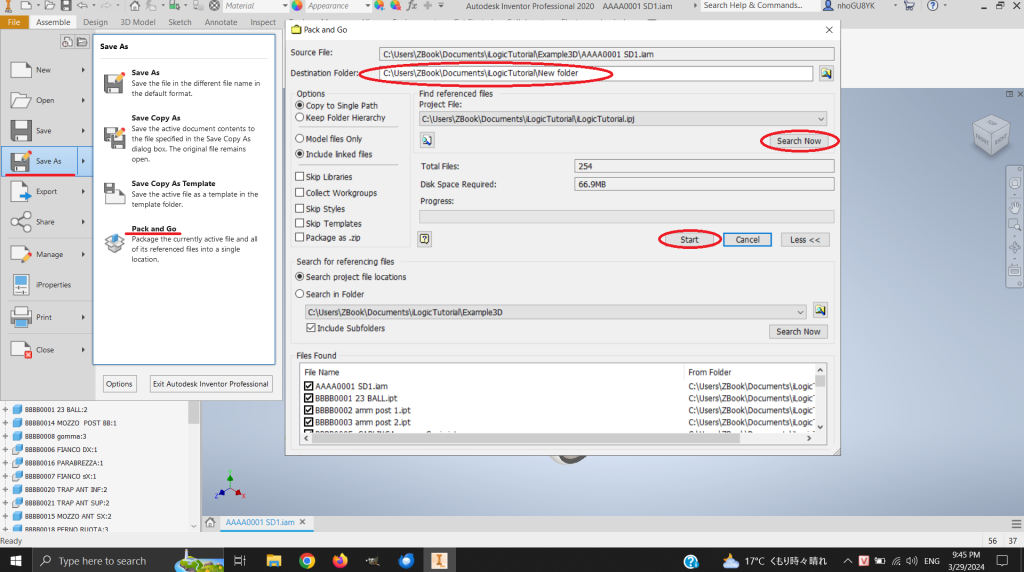
Để lưu từng file riêng thì ta dùng lệnh Save As hoặc Save Copy As. Nhưng hai lệnh này mặc định mỗi lần lưu vị trí hộp thoại lại xuất hiện tại thư mục tài liệu dự án hiện tại được lưu. Việc chọn đi chọn lại đích lưu sẽ mất thời gian đặc biệt là vị trí lưu trên server dùng chung với đường dẫn dài.
Để lưa Save As và nhớ vị trí vừa lưu trước đó ta dùng Script iLogic. Code như sau:
Sub Main()
If ThisDoc.Document.DocumentType = DocumentTypeEnum.kPartDocumentObject Then
Dim oDoc As Document = ThisDoc.Document
If oDoc Is Nothing Then
MessageBox.Show("Nothing Document is Opening.")
Exit Sub
End If
Dim oFileDialog As New System.Windows.Forms.SaveFileDialog()
oFileDialog.Title = "Select Folder"
oFileDialog.Filter = "(*.ipt, *.iam)|*.ipt;*.iam|All Files (*.*)|*.*"
' Lấy tên của tài liệu hiện tại và sử dụng nó làm tên mặc định cho tệp sao lưu
Dim defaultFileName As String = System.IO.Path.GetFileNameWithoutExtension(oDoc.FullFileName)
If defaultFileName <> "" Then
oFileDialog.FileName = defaultFileName
End If
' Lấy đường dẫn thư mục lưu trước đó từ tùy chọn người dùng
Dim lastFolderPath As String = GetUserOption("LastFolderPath")
If lastFolderPath <> "" Then
oFileDialog.InitialDirectory = lastFolderPath
End If
If oFileDialog.ShowDialog() = System.Windows.Forms.DialogResult.OK Then
Dim savePath As String = oFileDialog.FileName
Try
oDoc.Save2()
oDoc.SaveAs(savePath, True)
' Lưu đường dẫn thư mục đã chọn để sử dụng cho các lần chạy rule sau
SetUserOption("LastFolderPath", System.IO.Path.GetDirectoryName(savePath))
MessageBox.Show("Document is saved.")
Catch ex As Exception
'On Error Resume Next
'MessageBox.Show("Lỗi 0: " & ex.Message)
End Try
Else
MessageBox.Show("Cancelled.")
End If
Else
MessageBox.Show("Document is not a part. Try again.")
End If
End Sub
Function GetUserOption(optionName As String) As String
GetUserOption = ""
Try
Dim userOptions As Inventor.PropertySet
userOptions = ThisApplication.TransientObjects.Create.PropertySet
userOptions.Add("MyAddIn")
GetUserOption = userOptions.Value(optionName)
Catch ex As Exception
'On Error Resume Next
'MessageBox.Show("Lỗi 1: " & ex.Message)
End Try
End Function
Sub SetUserOption(optionName As String, optionValue As String)
Try
Dim userOptions As Inventor.PropertySet
userOptions = ThisApplication.TransientObjects.Create.PropertySet
userOptions.Add("MyAddIn")
userOptions.Value(optionName) = optionValue
Catch ex As Exception
'On Error Resume Next
'MessageBox.Show("Lỗi 2: " & ex.Message)
End Try
End Sub
Trong môi trường Assembly, để chọn 1 part để lưu, ta nhấp đôi vào part đó và chạy Script rồi lưu như lệnh Save As bình thường. Chọn part tiếp theo cần lưu, làm tương tự. Lần sau hộp thoại lưu sẽ xuất hiện ở vị trí lưu của lần kề trước. Ở ví dụ này là thư mục New folder như hình bên dưới.
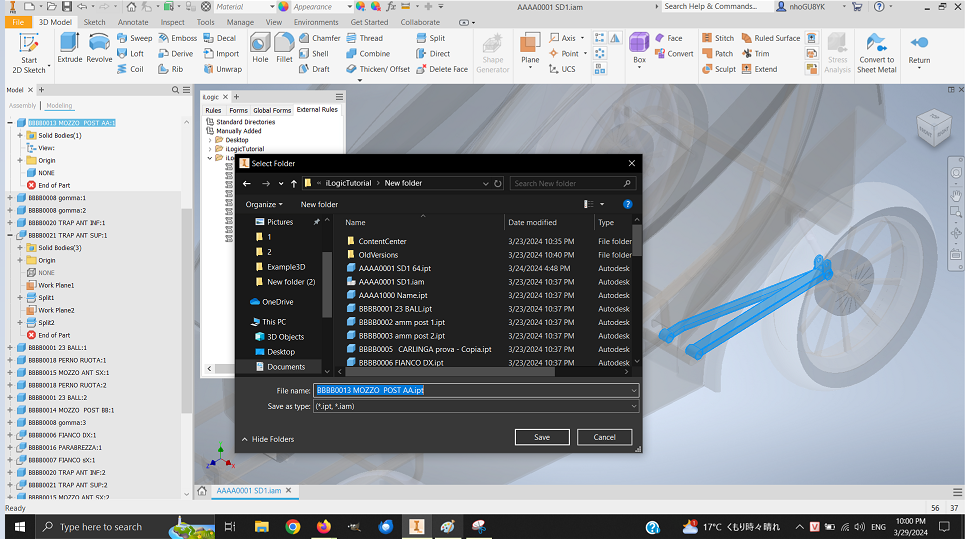
Bình luận